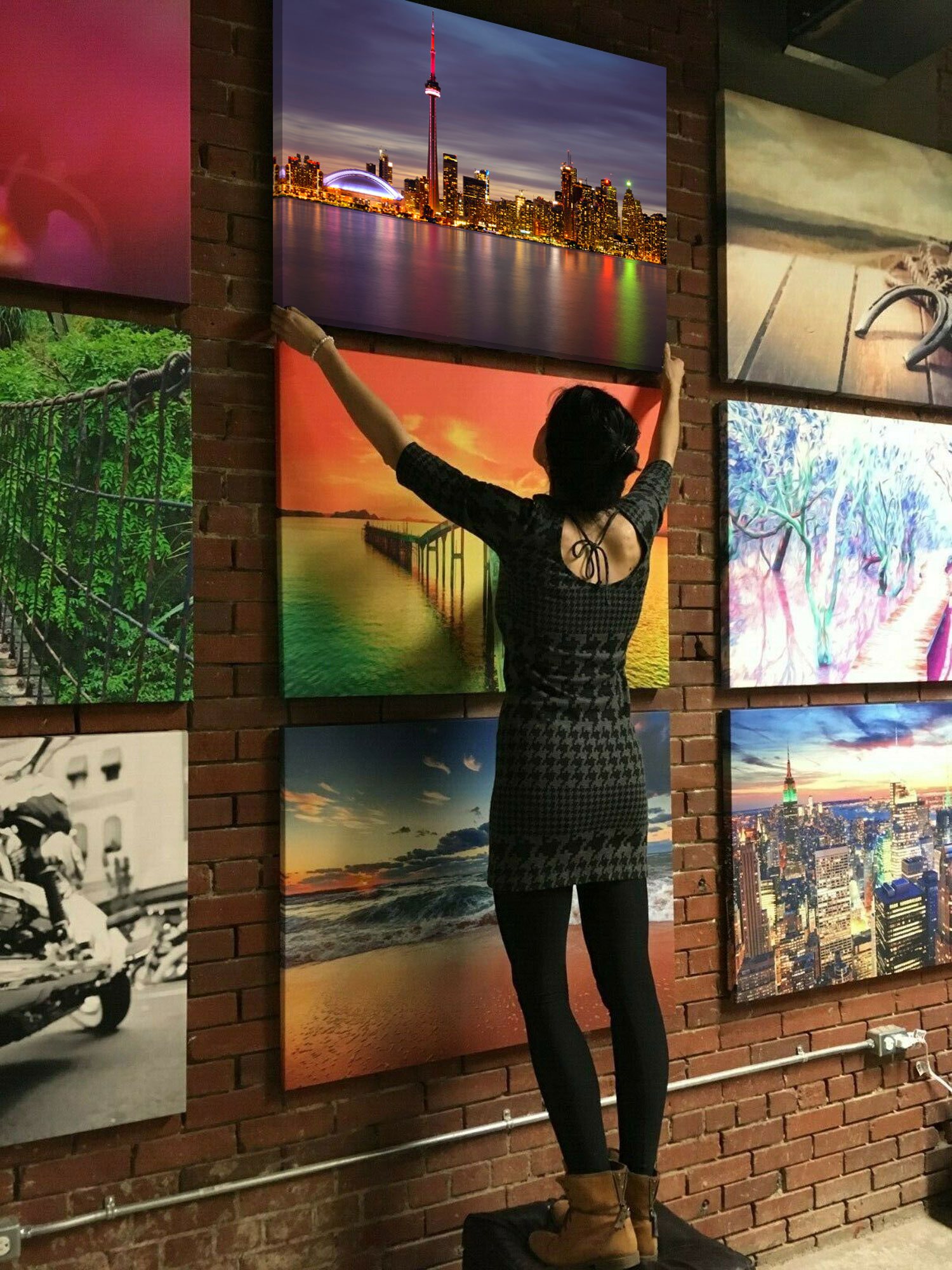Achieving high-quality print output with accurate color representation requires attention to detail and meticulous color management throughout the production process. One critical factor that significantly influences print quality and color consistency is monitor calibration. In this article, we will explore the direct impact of monitor calibration on print quality and color consistency.
- Color Accuracy: Monitor calibration ensures that the colors you see on your screen accurately represent the original image or design. When your monitor is calibrated correctly, you can make informed decisions about color adjustments during the editing process, leading to accurate color reproduction in the final print. This accuracy is crucial for maintaining the integrity of your work and meeting client expectations.
- Shadow and Highlight Detail: Improperly calibrated monitors may fail to display subtle shadow and highlight details accurately. As a result, the printed output may lack depth and nuance, leading to a loss of visual impact. Calibrating your monitor helps ensure that you can perceive the full range of tonal values, allowing you to make precise adjustments that preserve these essential details in the final print.
- Contrast and Gradation: The correct calibration of your monitor ensures that you can accurately perceive contrast and gradation in your images or designs. By calibrating your monitor, you can achieve a balanced representation of dark and light tones, enhancing the overall visual appeal of your prints. This attention to detail significantly contributes to the quality and consistency of your printed materials.
- Color Gamut and Vibrancy: Different printing processes and media have specific color gamuts, which represent the range of colors they can reproduce. By calibrating your monitor to a standard color profile, such as sRGB or Adobe RGB, you can ensure that the colors you see on your screen are within the achievable gamut of your printing process. This calibration helps maintain color vibrancy and prevents unexpected color shifts in the final prints.
- Print-Preview Accuracy: Many design software applications provide a print-preview feature that allows you to see how your design will appear when printed. However, without proper monitor calibration, the print preview may not accurately represent the final printed output. By calibrating your monitor, you can improve the accuracy of print-preview representations, making it easier to spot and correct any potential issues before sending the file to print.
In conclusion, monitor calibration plays a crucial role in achieving high-quality print output and color consistency. By ensuring color accuracy, preserving shadow and highlight detail, balancing contrast and gradation, maintaining color gamut, and improving print-preview accuracy, you can elevate the overall quality of your prints and provide a consistent visual experience for your audience.